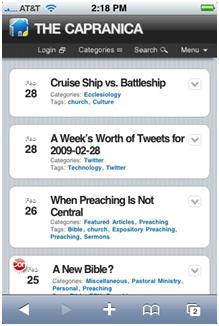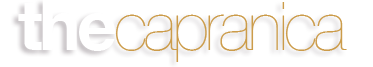by Bret Capranica | Mar 15, 2009 | Blogging, Technology, Time/Life Management
Most who use Google Reader will know this, but for those out there who are fairly new to GReader, this may be something you’ve overlooked. Helpful keyboard shortcuts. Are there any keyboard shortcuts? – Google Reader...
by Bret Capranica | Mar 14, 2009 | Technology
Could this help to replace my dependence of MS Outlook? Featured Windows Download: Trade In Outlook for eM Client
by Bret Capranica | Mar 13, 2009 | Technology
Photoshop is too expensive for me and I’m not sure it would be worth my time to learn to use it (better to have good friends who do it for a living). But, this online photo editing service may be worth joining – what do you think? Online Photo Editing | Photoshop...

by Bret Capranica | Mar 3, 2009 | Technology, Time/Life Management
I’ve been a Microsoft Office 2007 user since the day it came out. I really like it. It took me a few weeks to adjust to the new “ribbon” in MS Word, but I think I am more proficient and productive with it now than I was with previous versions of Word. I love the new Smart Art capabilities as well as the abilities to enhance pictures I use in documents and presentations. It is very easy to create better looking and functioning documents and presentation in Office 07. I also use Word 2007 to compose and publish blog posts to THE CAPRANICA, with its “Post” feature. Having said that, I’ve been miffed with the new default format for Word 2007 documents. I don’t mind the new font, Calibri. It is clean and readable. However, for my formal writing, I must use Times New Roman. For a host of other programs (i.e., Bible Software), everything is set to the default TNR font. Who wants to waste time changing all the fonts in every program? I don’t like the default 11 point font. Twelve is the normal and best size for most everything I do. Furthermore, I detest the default 10 points Word 07 puts after each new paragraph. I have to start every new document by changing the font, size, and paragraph formatting. I knew there must have been an easy way to change the default, but I could never seem to get my new settings to stick. Then I read Alfred Poor’s article “Customize Microsoft Word 2007 for Maximum Efficiency,” in PC World. Hallelujah! (I am easily pleased)....
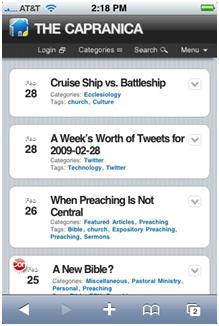
by Bret Capranica | Mar 1, 2009 | Blogging
I’ve been plotting on THE CAPRANICA. I have a host of ideas and issues I would like to blog about, but have wanted to give the blog a bit of a lift before wading into them. So, last weekend and this I’ve been tweaking (prolly will keep the tweaking up for a few more weekends). The two new items are a new comment thread plugin and a plugin that optimizes THE CAP for the iPhone (or iPod Touch). Intense Debate is the commenting plugin that will allow you to respond to an individual’s comment in a thread rather than merely posting it at the end of the list. Now, the lists of comments are rarely ever very long at THE CAPRANICA, but, we hope to spark some discussion in the days to come, and Intense Debate will prove a good addition (I loved hearing and seeing it over at Michael Hyatt’s blog). Anyhoo, this will allow you the option to feed the comments through various services, and even Tweet (through Twitter) your comments. Looks fun. Also, I installed a plugin, WPtouch, that will optimize THE CAPRANICA for the iPhone. Yes, I have yet to blog about it, but I did switch to the iPhone from the Blackberry this past summer. No comparison (that’s another blog post). Anyhoo, if you do navigate to THE CAP through your iPhone but want to view it in its original format (which the iPhone does superbly), it allows that option also. All of this in anticipation of ramping up the activity around here. I’m looking forward to...