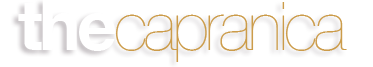by Bret Capranica | Nov 26, 2009 | MiniPost
If you are still a PC Microsoft user, or you occasionally use it on your Mac, Office 2010 is currently available for free – at least in beta. Office 2010 Professional Beta Available for Download – Office 2010 –...
by Bret Capranica | Aug 22, 2009 | Technology
Making the switch to Mac has led me to learn some new keyboard wizardry. Any time I can use the keyboard more than the mouse, I find myself a bit more efficient. Learn your operating systems’ keyboard...
by Bret Capranica | Aug 19, 2009 | Technology
Just when I left Outlook and PC, Office gets their act together. I’m not sure I’m convinced. It would take a lot for me to pay for Outlook again. Microsoft”™s new Office 2010 brings Office back from the dead (tons of...

by Bret Capranica | May 28, 2009 | Featured Articles, Pastoral Ministry, Personal, Technology
It”™s time to stop living the lie that I”™ve been living. The struggle has been a drain on my conscience, especially since I have been living one way in secret, keeping even my wife in the dark (sort of). It”™s time to be honest ““ it”™s time to acknowledge not merely a radical change for me, but more of an acknowledgment of who I really am-who I”™ve always really been. I really can”™t keep it a secret anymore. I am a . . . Mac User! Three weeks ago, I bought my first iMac and have been living in both the PC and Mac world since. Two weeks of using both, I can say I”™ve been continually frustrated with my PC and continually satisfied using the Mac. Today that all ends. I have come out of the closet and embraced the Mac way of living. First, a little history. In college, I was a Mac user. My university had two computer labs: a PC lab that most of the students on campus used and a Mac lab in the music and art building. Since I was a music major for a year and half I regularly used a Mac. At that time (late 80s, early 90s), PCs were a drag to use. I wrote all my papers and even did a substantial amount of church work on Macs. However, as I moved into seminary, the world of Mac was simply not as compatible or suggested. So I became a Mac hater ““ why in the world would anyone own a Macintrash? Yet, secretly, I have always been attracted to...

by Bret Capranica | May 25, 2009 | Featured Articles, Ordinary Pastor, Pastoral Ministry, Technology
Here’s the last installment on the technology series: An area where I will be sticking with the paid versions is Groove. What, you don”™t know what Groove is? You need to. Groove is a collaboration software tool that comes in the new Office 07 suite. I can create multiple workspaces, invite who I want to them, assign permissions and begin sharing any sort of document with whomever I want (of course, they must also own and install Groove). If they make changes to the document, it synchronizes the doc for any who are a part of the workspace. You can even create files on your desktop to be “Grooved” and share those files with those you want so that you don”™t have to recreate or upload files to a separate workspace. The only problem with this is that the 64 bit version of Groove does not work with Vista and Microsoft has no plans to make it work. Go figure. This was a major bummer for me. For pastoral ministry this has become invaluable. Our pastoral team collaborates with one of our members who actually puts up a copy of the bulletin each week and we all add our two cents. I do this also with our Sunday School bulletin, PowerPoint presentations, and a vast array of documents I want to share with others. I looked into Zoho”™s Sharepoint-like site, but it simply was not as easy to use or set up. Groove has been a pleasure to use. What about note taking? When Office 07 came out I became hooked to One Note. However, I think the free...