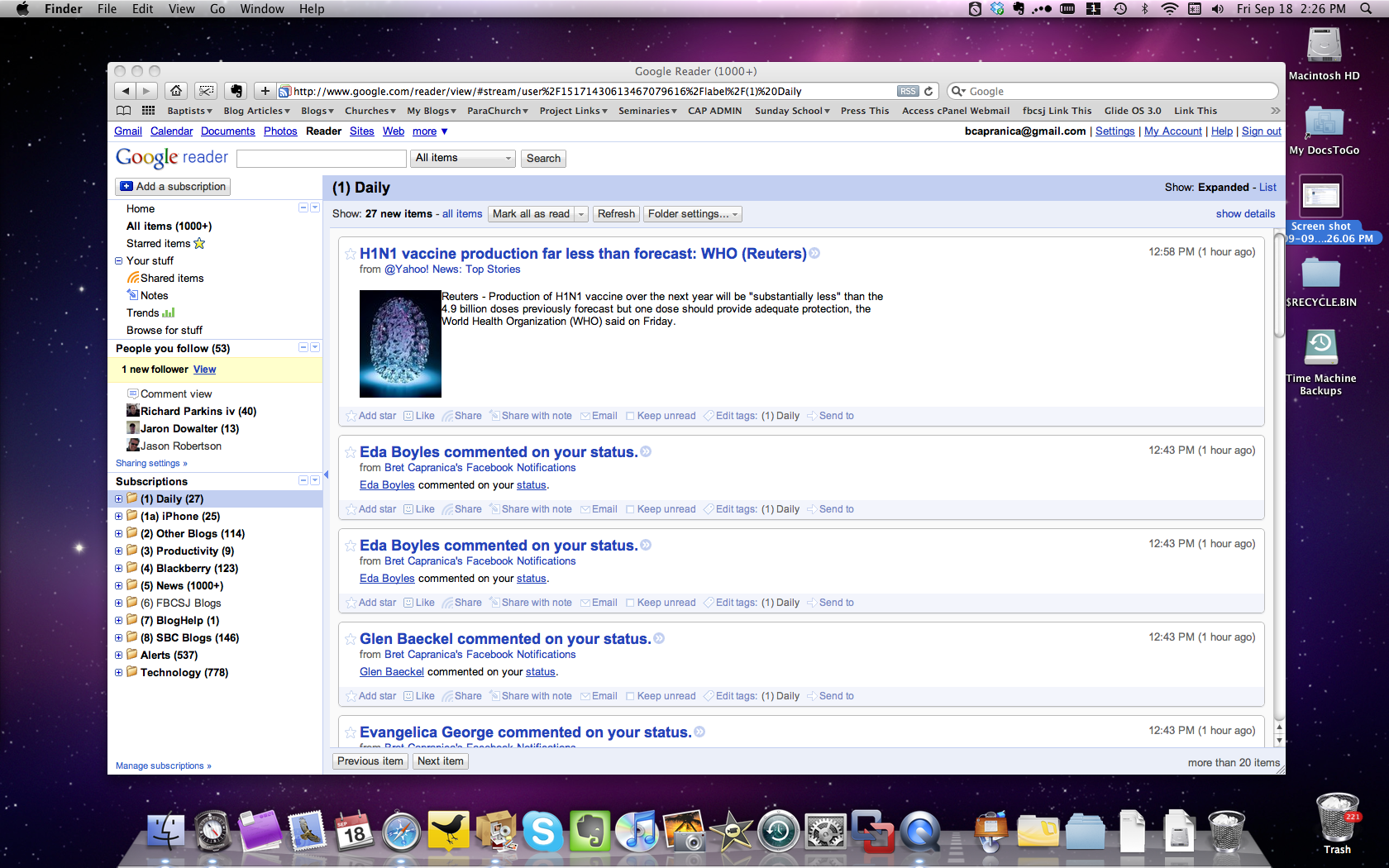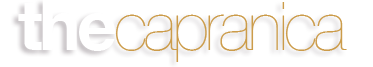by Bret Capranica | Feb 28, 2011 | Featured Articles, Ordinary Pastor, Pastoral Ministry, Presidential History, Technology
Regardless of what you think of our President’s policies, Barak Obama‘s team is doing an excellent job in its use of media, particularly social media. Technology is enhancing how we communicate our messages and priorities, and the Obama White House has a firm handle on how to do it well. From the first days after his election and as the President-elect, Barak Obama began weekly video addresses (in addition to the old-guard radio address), and a series of video posts from various internal groups working on policy issues. They are always enhancing how they use media to connect with people. Media tends to connect people in a more personal way and not merely in a starched policy manner. In fact, one of the ways the White House is utilizing media well, is to bring the public inside the secured walls of the White House and show them how people and the process work. An excellent illustration of this was the 2011 State of the Union. In addition to a brief video on how the speech was constructed, the White House, for the first time, included enhanced on-line media (like a power-point presentation), chats, use of Twitter, and live online interviews with the President after the speech. I’ve seen few public sector organizations work this well on connecting people more personally. State of the Union Video There is much modern church ministry can learn from the rapid growth of technology. While the message is most important and should be the laser-like focus of leaders and members alike, technology has provided unprecedented ways to publicly broadcast our message. From the use of Twitter and Facebook to quickly inform...

by Bret Capranica | Apr 3, 2010 | Technology
Do you have your iPad yet, or are you still saying it’s nothing more than a bigger iPod Touch? Here’s a few reviews from those who have been playing with it for a week before release. I get the sense that the naysayers may be taking back the criticisms. ABC News: PC Mag’s Overview: PCMag: Apple iPad video review from PCMag.com Reviews on Vimeo. Walt Mossberg at the Wall Street Journal Andy Ithnako at the Chicago Sun Times Andy Ithnako reveals the iPad on TWiT: Free TV : Ustream Stephen Fry Unboxes an...

by Bret Capranica | Mar 8, 2010 | Technology
Here’s one coming out for sure: Will you be sporting a new iPad on April 3? Here’s one for the future. Now that’s pretty...

by Bret Capranica | Jan 28, 2010 | Featured Articles, Ordinary Pastor, Pastoral Ministry, Technology
I’ve been waiting for something like this – a handheld device that I could consume information very easily and most comfortably. Apple may have done it and I think it will have a number of benefits for those in pastoral ministry. If you missed it, here’s the video of the new Apple iPad: Will/Should ordinary pastors and people use the newly unveiled Apple iPad? This pastor probably will, and I think many, many will also. The Kindle has been a big draw among many in ministry and I can’t help but think that the iPad will be another Apple technological game-changer. Here’s a few reasons why I think so: 1. Magazines/Newspapers can now survive. The only reason I subscribe to a print newspaper right now, is because my wife wants the coupons from the Sunday paper. I NEVER read the print paper. But I do subscribe to a number of newspaper and magazine RSS feeds. In fact, I can subscribe to the sections of the paper I want and skip the rest. I noticed that my wife was already starting to clip coupons from the internet. Outisde of my wife’s coupon newspaper, I no longer have any subscriptions to any print publications – and I don’t miss the mess. However, I would be interested in reading papers and magazines on an electronic device that I could hold in my hand and was bigger than my iPhone. Especially if I could cut and paste quotes and sections into Evernote and tag them. That would help me in quickly clipping, filing, and finding quotes and illustrations for sermons and doing so...
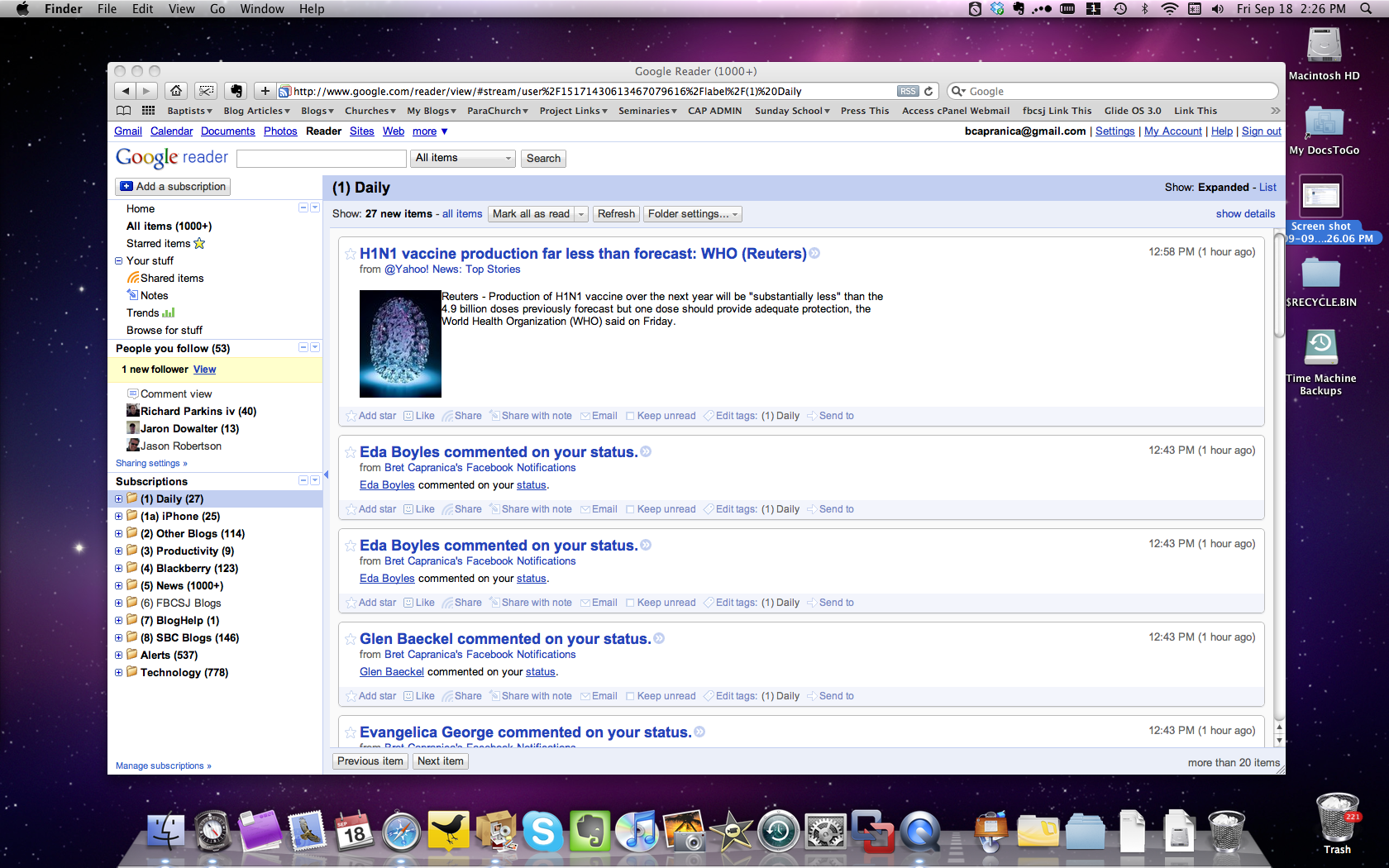
by Bret Capranica | Sep 19, 2009 | Featured Articles, Ordinary Pastor, Pastoral Ministry, Technology
In this post I want to review a few applications every ordinary pastor (or person) can readily make excellent use of – and the best news is that all of them are free. While the web can be a major distraction for productivity, it can also be an amazing tool for getting things done. Here are tools from the web I use every week (some almost every hour): Safari Web Browser: I have been a Firefox fan for a long time. I loved the various plugins available that gave me greater connection to social media like Twitter. However, I’ve found that having constant connection to social media while working on high priority tasks on the web is too distracting, so I really use few plugins on Firefox any longer. The new Safari 4.0 I have found to be faster than Firefox. It certainly loads faster and is speeder in browsing the web. It also has a cleaner interface than Firefox. I have gone back and forth with Firefox and Safari, but tend to find Safari to handle my needs more simply and faster than Firefox. Email. I have all of my e-mail accounts dumping into my Gmail system. Our church uses Gmail with our own domain name. We can have access to one another’s calendars on the web or on our iPhones. Gmail via the web has been my mail client of choice for months. It loads very quickly and I have instant access to all my mail. I can quickly mark all of my mail read and star those I want to follow up on. I have a general rule that I respond to...

by Bret Capranica | Sep 18, 2009 | Featured Articles, Technology
Finder vs Pathfinder. One of the newest apps I use all the time is Pathfinder. In Windows, the way to navigate through your computer’s inventory is through what they call Explorer. It is much improved in Vista/Windows 7 over XP. In the Mac world, the way to traverse through your computer is through what they call Finder. I’ve grown to enjoy Finder over Explorer because it is simply more simple than Explorer. However, Pathfinder takes the Mac Finder to a new level. To see its full functionality, see the Pathfinder screencast. But here are a few of my favorite and most used items (I’m honestly just learning to use the vast array of tools in Pathfinder). One click movement through files and folder (this is the same as Finder). Quick-link drop-down menus allow for faster navigation to your files and folders. Tabbed browsing allows for multiple file locations to be accessed easily and quickly. Multiple view capabilities – for example, I may want to use both the columns view with the cover flow view. Setting up two view panes in the same window allows for much easier drag and drop of files from one place to another. Fully customizable tool bar puts the items for one-click navigation within easy range. Finding recently used file, documents, and applications is very simple and can all be done right within Pathfinder. I also find myself using the app launcher through Pathfinder also. It is a very quick and easy way to find the app your ready to open. There are many more features, and the Pathfinder screencast will demonstrate most of them. This is...