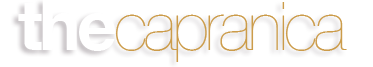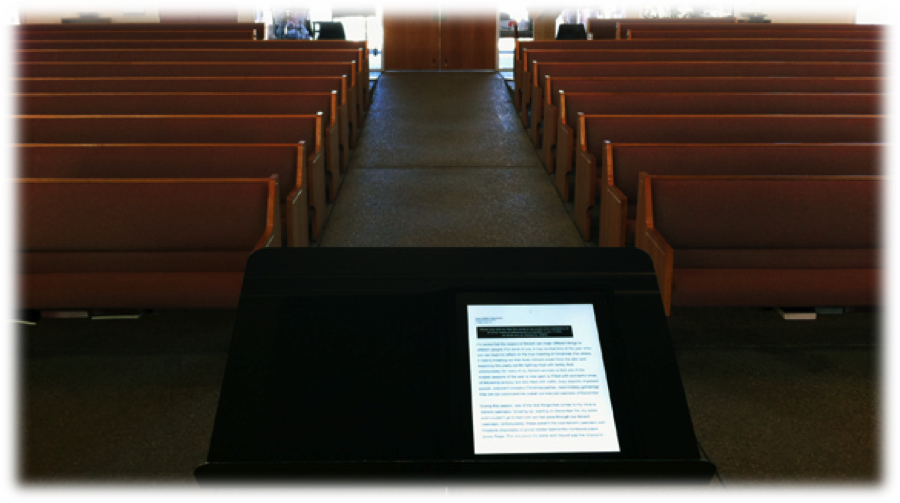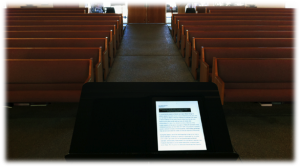 I began using my iPad to preach in October of 2010. Actually, I have used my iPad since I bought it for some teaching, preaching, and other messages. I used it to speak and sing at several funerals. I”™ve used it at a wedding. But in my regular preaching, I”™ve used the iPad every week since late October 2010. No regrets thus far. No debilitating challenges. While there are some potential drawbacks, none have been significant enough to outweigh some of the benefits.
I began using my iPad to preach in October of 2010. Actually, I have used my iPad since I bought it for some teaching, preaching, and other messages. I used it to speak and sing at several funerals. I”™ve used it at a wedding. But in my regular preaching, I”™ve used the iPad every week since late October 2010. No regrets thus far. No debilitating challenges. While there are some potential drawbacks, none have been significant enough to outweigh some of the benefits.
Benefits
No More Paper & Printers. I typically bought a specially cut and weighted paper on which I printed my sermons. The paper was perfectly suited for the laser printer I used, and was the perfect weight and thickness for my preferences in using paper notes in preaching. I didn”™t have to fold an 8 ½ by 11 sheet in two, creating more bulk. No cutting required. With my 6 x 9 sheet, I could use a larger font (14) and suitably indent sentences without creating too many pages or having to use larger sized paper.
But no more. No more laser ink cartridges. No more screaming in agony when half-way through printing a sermon the cartridge begin to quit. No more purchasing the paper; nothing more to file afterwards. I greatly prefer the electronic means to the paper pushing.
Less Mess & Bulk. Early in my ministry I carried my notes loose in my Bible. No problem as long as you keep the pages numbered in case they get out of order. Loose leaf notes may be fine assuming you have a tall enough pulpit to put your notes above your Bible or setting your notes to the side of your Bible, a wide enough pulpit with a bottom lip, and only a slight angle to keep pages from slipping down. To avoid all of that, I began using a 3 ring binder. This meant getting a hole-punch set to use for the sized notes I would bring to the pulpit or buying pre-punched paper. The binder I preferred, though fairly small, still created a bit more bulk to carry around and was not always advantageous for preaching in different pulpits of different sizes. With the iPad, no binder, no bulk (especially with the iPad 2), and no need to mess with paper notes.
Smaller Pulpit Footprint. I like a Bible that has a good sized print (larger than a 10 pt font) and is arranged by verse rather than paragraph. My eyes do not have to strain in finding a reference in the midst of a paragraph. That means that the Bible I typically take into the pulpit is not a compact size. I wanted a Bible that I could lay down beside or above my sermon notes and use easily without having to squint or bend down to catch where a verse reference was. Combine such a Bible with a binder for my notes, and I have a larger footprint required for ease of preaching. Not every pulpit allows for that much space. In fact, it became problematic when using a music stand. When needing to turn pages, I would have to keep one side of my notes on top of one of the flaps of my Bible or move the notes if using the Bible to navigate to another reference. If not using a binder, I would still need to deal with where to put a page of notes once I had completed it ““ moving it underneath the flap of my Bible ““ more paper futzing.
No more. No more page turning. No more wide-spread footprint for both Bible and notes. The iPad is a perfect size for me visually and if I use a paper Bible, I rarely have any space issues. Currently, I use a single-column 11 point ESV Bible. It has more bulk than I prefer, but I prefer the page and verse lay-out for preaching. I have a fairly small pulpit space for placement of any notes, but putting my bible to the side of my iPad seems to fit perfectly and is less bulky or awkward to use even when preaching from a music stand.
Future Reference & Review. I have all of my sermons at my finger-tips with my iPad. I didn”™t realize how helpful this was until I began using my iPad. All of the sudden, while in a meeting with someone and we were discussing a sermon, I could immediately pull it up and refer back to a point I had made. On Sunday evenings, I have a sermon review time with a number of men from our church. Since I preach twice most Sunday”™s I can bring up each of the sermons quickly for reference. In staff meetings each week, we review the sermons from Sunday ““ how helpful to have each of them at my finger-tips.
One Stop Shop. While I have not yet been brave enough to do it, I don”™t even really need to bring a paper Bible with me. With iOS”™s quick app switching, I can move between Bible and notes fairly easily. Looking up a passage is just about as quick and sometimes faster than using a paper Bible. This would mean that the only thing I have with me in the pulpit is my iPad. I like the thought of having only one thin object with me, containing all my notes as well as the entire Bible.
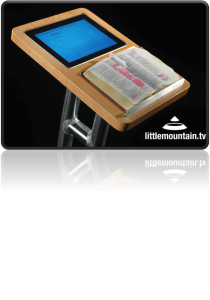 Drawbacks
Drawbacks
No Handwritten Notes. Often, even after printing my notes on paper, I would review my sermon and think of something I should note in the margin. That”™s not as easy to do on the iPad. However, I can and do actually add quick notes. Because I use iBooks, I can leave a note attached to a particular spot in my manuscript. When I get to that point, a simple tap brings up the additional note. Not as easy as a hand-written note.
Shut-down Threat. Any time technology is used, the fear of it failing is real. I haven”™t had any problems with my iPad. It has never frozen on me. The iBooks app has never shut down on me and the battery is so long-lasting, I can go up with only ½ a charge (I rarely do) and have confidence that my long sermon will still not drain the battery.
Possible Glare or Glow. With the lights shining down on our pulpit, the possibility of glare increases when using the iPad. I generally turn up the brightness all the way when I preach on Sunday morning. No real problems. On Sunday evening, I am generally preaching down on the floor rather than on the platform and the lights are not nearly as bright. The back-lighting of the iPad then creates a bit of an angelic glow on my face. Depending on the angle, someone might actually see the glow of the iPad in my glasses ““ giving me eyes of glowing fire, or perhaps distracting glare.
Potential Formatting Issues. I have tried using a number of platforms and apps from which to preach using the iPad. I have used a pdf of my manuscript which perfectly mirrors the formatting of the notes I create from my desktop. However, the default view of the pdf is not actual size so I generally need to increase the size. You can pinch and pull the document to resize it, but then you lose the capability to tap or swipe to easily turn the page. I have printed my notes into HTML and used a third-party software to turn my notes into an epub document. This can work well, but takes a bit more time and effort than I think should be necessary. My current process is to use Apple”™s Pages word processor that quickly imports my document into an epub format to use in iBooks. However, some of the formatting (some indentation features and any special formatting issues like headers or footers) do not transfer. I assume this will get better over time, but I have adjusted how I put my notes together.
If you are REALLY into using the iPad from which to preach, you may want to consider this nifty pulpit made for gadget-geek pastors (pictured above) like those of you reading (and writing) this post.
On Friday, I’ll post some of the details on how I go about using the iPad for sermons.