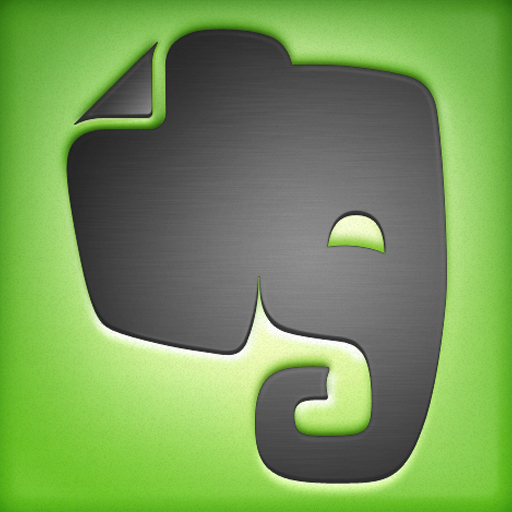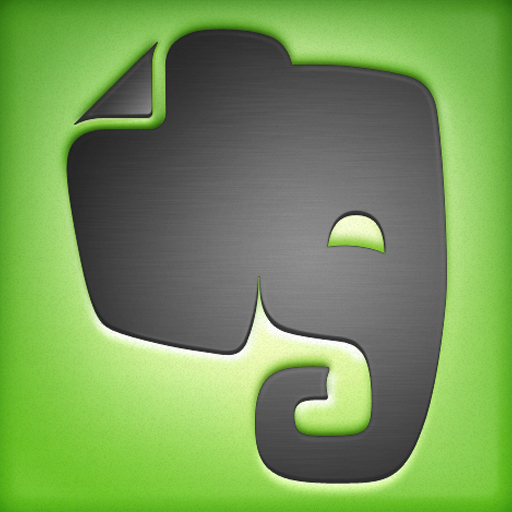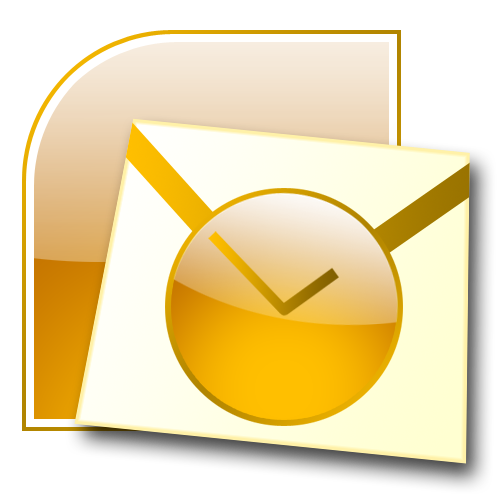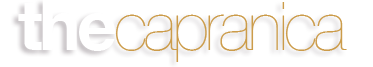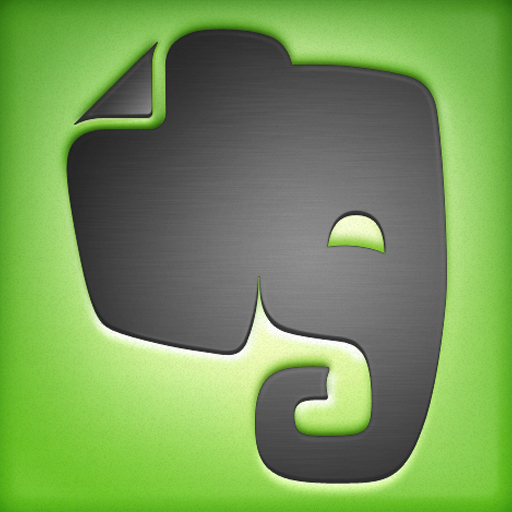
by Bret Capranica | Jun 19, 2009 | Featured Articles, Personal, Technology
[YouTube video blog] What are you favorite iPhone apps? In honor of today’s release of the new iPhone 3Gs (of which I do not own . . . yet), let’s talk about which apps you like most on your iPhone. What? You don’t have an iPhone? O.K., well you need to ask for one for Christmas. So, to indulge in the truly meaningless, here are my favorite apps on my phone – some of which make me more productive and others that balance out my time wasting: Out of the 81 apps on my iPhone here are the ones on my Home Page – my most used and most favorite apps: Address Book. All of my contacts reside here. The iPhone is great with its address book. Searching for names among the hundreds of contacts is very easy. Integrating maps with the address for a one tap step has helped me on many occasions to figure out how to get to someone’s house for a visit. One failing on the iPhone that I had with my Palm Treo (didn’t have it with Balck Berry either), is with one tap I could assign a single ring tone to everyone in my address book. Meaning if someone in the book called, they had a distinct ring. If someone outside the book called, they had another distinct ring. I didn’t even have to look-just listen to know who was calling. Apple is still behind here – though I use the address book very often. Evernote. I can’t say enough about Evernote. It is the best electronic notebook I have ever used (ct.,...

by Bret Capranica | May 23, 2009 | Featured Articles, Ordinary Pastor, Pastoral Ministry, Technology
More on my wrap up of Cheap Technology and the Ordinary Pastor Excel is a tool I regularly use, especially since I oversee our church”™s finances. The ability to quickly create charts and graphs in Word and extensively manipulate them to fit your desired look and express your information as you desire is easy. Word has vastly improved the styles of their charts and graphs, adding more 3D effects and sharper colors and backgrounds. Numbers is the Mac version, and it simply produces a better-looking product than does Excel and is very easy to use. I”™m no Excel power user, but what I do with it was not as easy to accomplish in the OpenOffice platform. Let me say a word about PowerPoint. I used to despise PowerPoint. They have the WORST looking templates. Another area Microsoft just simply does not do well in ““ really professional, modern, crisp, clean, sharp presentations. PowerPoint 07 is a great improvement over previous versions. I do a PPT presentation almost every week that I teach my mid-week class. OpenOffice is a joke. I also extensively tried out the free (and the paid versions) of Sliderocket. Sliderocket has some real potential, but was so buggy that it created some major headaches for me. I also called their customer support for help because once it was out of beta, I couldn”™t seem to get anyone to respond via e-mail. The guy was awesome on the phone and assured me that someone would follow up with my problems ““ I have yet to hear from them. While it still irks me that PowerPoint is so...
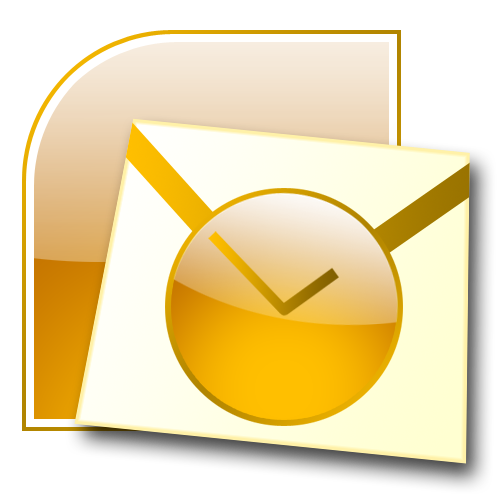
by Bret Capranica | Apr 20, 2009 | Featured Articles, Ordinary Pastor, Pastoral Ministry, Technology
In my quest to live off of the world of free applications for a month, I’ve shed my addiction to Microsoft’s Outlook and have completely moved to Google. I’m not sure I’ll ever go back to Outlook. Some of this I have reported on in my previous post regarding Gmail. But to be more specific in regard to Outlook: First, here’s many of the ways I used MS Outlook: Grabbing mail from multiple e-mail addresses Rules that pulled mail into particular folders. I.e., my inbox was restricted to only priority mail from church members, pastors, my wife, and a few others I needed to hear from quickly. All other mail went into the “Other” folder. MS Exchange Server. Through a tech company we have been using, they set us up with Exchange, which has allowed instant synchronizing of calendars, tasks, e-mail, and contacts. Organizing mail into folders for quick reference. I had only four folders: Inbox, Kel (my wife), Pastors, Members, Other. I could search a folder for finding an e-mail. I relied on search folders to keep up with mail that I needed to respond to but did not have the time to handle in two minutes or less. Calendar. I used a personal and a church/public folder. My public folder was available to staff and our receptionist. Tasks. I heavily used the Franklin Covey overlay for Outlook. If you know anything about the Covey system, this overlay organized Outlook to look like the Covey paper planner, and also brought e-mail in. I actually loathed to use Outlook without this overlay ““ Outlook, without this element is a...

by Bret Capranica | Apr 7, 2009 | Ordinary Pastor, Pastoral Ministry, Technology
10 Reasons why an ordinary pastor (or anyone) should consider using Gmail. 1. It’s free. Gmail is a part of the free world of Google. All that is required is an internet connection (not free). Sure several other e-mail services are free. Your workplace gives you a free account, but this one is yours and no paid hosting service is necessary. 2. It’s simple. Anyone can quickly be up to speed with Gmail. No desktop mail software necessary. No account set ups for desktop clients. Just sign up with Google and mail is yours. The learning curve is easy to get up to speed. Even using some of its more advanced features is relatively simple to grasp. The help sections of Google are simple to navigate. Learning to use labels, stars, search, etc., requires little time and effort. 3. Search. This is Google’s bread and butter ““ and in Gmail as well. If your file is large, Outlook is cumbersome and lags when trying to search. I often cannot quickly find what I’m looking for. Gmail search has been simple, accurate, and fast. 4. Spam. I seem to get a lot of spam through Gmail, but I rarely have any of it hit my inbox. Gmail does an outstanding job at catching the spam-far better than Outlook or Yahoo. 5. Accessibility. Since it is browser based, Gmail works with any operating system (PC or Mac). Gmail works on mobile platforms, so that no matter where you are, you have access to your mail and it is always in sync with the multiple platforms you may use (desktop, laptop, mobile,...
by Bret Capranica | Mar 15, 2009 | Blogging, Technology, Time/Life Management
Most who use Google Reader will know this, but for those out there who are fairly new to GReader, this may be something you’ve overlooked. Helpful keyboard shortcuts. Are there any keyboard shortcuts? – Google Reader...