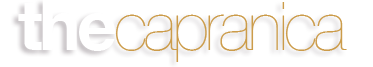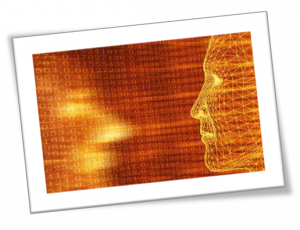 I”™m going to wrap up (belatedly) my little series on pastoral ministry and the quest for inexpensive technology. Honestly, this is not really an issue for some pastors (or others). Some are in the position where expense is not really an issue. Or they are willing to forgo something else in order to have the better technology. After evaluating the free side of life, I think it is worth spending some money in order to have the better technology and thus a more productive time accomplishing what you do and yet there are a few apps.
I”™m going to wrap up (belatedly) my little series on pastoral ministry and the quest for inexpensive technology. Honestly, this is not really an issue for some pastors (or others). Some are in the position where expense is not really an issue. Or they are willing to forgo something else in order to have the better technology. After evaluating the free side of life, I think it is worth spending some money in order to have the better technology and thus a more productive time accomplishing what you do and yet there are a few apps.
Let me start with productivity suites.
Word Processing, Number Crunching and Presentations. Hands down, MS Office: Word, Excel, and PowerPoint are your best bets (all of these in the world of PC). For a basic suite, of Word, Excel, PowerPoint and OneNote (more on this one later), you”™ll pay about $150.00. If you are a student, you can get the Ultimate Office suite for about $60.00. That”™s really the way to go for the power and ease of use you will gain over the zero-priced material like OpenOffice.org.
Why pay the money for these?
 Word is the universal powerhouse of word processing. Other programs, including WordPerfect and Pages with the Mac, have to adjust to it. It is the standard platform.
Word is the universal powerhouse of word processing. Other programs, including WordPerfect and Pages with the Mac, have to adjust to it. It is the standard platform.
Office has become much more user friendly. Though it did take me awhile to adjust to the new ribbon format, the UI is much cleaner, easier to use, faster to navigate, and even pleasing to the eyes. As said before, OpenOffice reminds me of Windows 98.
In Word (Excel, PowerPoint) you can adjust the way the formatting functions to suit your tastes and uses. Mine is highly customized and I have become so adept at using it, switching to something else, even for a month, was simply not a pleasant experience in the long run. Changing page styles, fonts, adding and editing footnotes, comments, page breaks, headers, footers, customizing function keys, etc. are all very easy to do in Word. The picture editing features in Word are vastly improved over previous versions and is really a pleasure to use and even more to see. I can also easily blog from Word. This was possible in OpenOffice, but since I actually have about four different blogs I contribute to, I wanted to easily open a document and blog to any of them. OpenOffice allowed me to connect to one, but I was never able to connect to any others. I also had some difficulty with a number of blog posts not actually posting to my site and I would have to cut and paste the material from OpenOffice to WordPress”™s native composer.
More to come tomorrow.