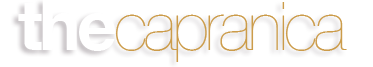A few weeks ago, I linked to and posted a question about how to handle e-mail clutter. I think it is safe to assume that the vast majority of modern and ordinary pastors deal with e-mail and thus they deal with the clutter that comes with it. A significant portion of my conversation with a variety of people takes place via e-mail.
A few weeks ago, I linked to and posted a question about how to handle e-mail clutter. I think it is safe to assume that the vast majority of modern and ordinary pastors deal with e-mail and thus they deal with the clutter that comes with it. A significant portion of my conversation with a variety of people takes place via e-mail.
I am fully aware of the possible impersonal downside to ministry by e-mail. However, we should probably be slow to chide conversation by e-mail (For a humorous take on this see HERE). Long before the advent of the telephone and well before cars could take us a few hundred miles in a round trip visit within a day, pastors and people in general used to correspond and communicate via letter. E-mail, if done thoughtfully and handled carefully could be a good means of carrying on helpful, engaging, fruitful conversation – but that sounds like different post for a different month. While I don’t want to suggest that phone calls are unimportant or a hand written note is not valuable, I simply want to say – don’t discount e-mail as a valid and helpful means of communication.
So, how do I handle e-mail and use it for the benefit of an ordinary pastor’s ministry? My approach is my approach. I neither commend it or suggest it as THE most helpful means of dealing with electronic correspondence. I’m open to help and helpful recommendations. But, then again, I am but an ordinary pastor. Here’s some thoughts:
Keys to Quicker Responses and Clean In-Box
Those who know me well, know well that I have not always been the best in responding to e-mail. However, I would guess that my harshest critics would have to admit they have seen vast improvement over the past number of months. Regardless, I do have as a goal to have an empty e-mail in-box every day. Here are a few things I have done to respond more rapidly and readily to e-mail sent my way:
The Two-Minute Rule. This is lifted from David Allen’s Getting Things Done. If I can respond to the e-mail with a quick and appropriate to the purpose response in two minutes or less, I answer the e-mail at the time I am checking my in-box. I then immediately file the e-mail sent to me in the appropriate folder. I realize that if I received hundreds of e-mail per day, the two-minute rule could take me a very long time in answering e-mail correspondence. But, since I receive about 30 to 40 e-mail each day, it works well for me.
Mark For Later/Longer Correspondence. If I cannot respond in two minutes or less I mark the e-mail with a particular color code for something that must be handled “Today,” “This Week,” “This Month,” or is perhaps something to “Read & Review.” I use Microsoft Outlook 2007. Outlook provides an option to color code each e-mail (you can edit each color code) as well as the ability to set up smart search folders that will capture each color -coded e-mail regardless of where you filed it. Once I have finished handling the e-mail in one of these folders, I simply click on the color tab and it is removed from the search folder.
Determine The Necessary Action. This is another Allen principal. While a response may be necessary, a task, calendar appointment or new project file may need to be created. Whether done immediately or at a later time when a longer period of time is required to handle the content of the e-mail, a decision needs to be made regarding the e-mail. Do I need to create a task? Set an appointment? Delegate a task? Make an additional contact? Rather than simply staring at the note or putting off any response, determine what needs to be done and set up the appropriate reminder right then and there.
Set Time to Read/Respond. Some e-mail requires more thought than a two-minute response. So, I have set specific times in my day to check, read and respond to e-mail.
Keys to Kill E-mail Slavery
Set a Time to Check. I own a Blackberry (I have instant e-mail on my phone). I am in front of a computer many hours of many days. I only check my e-mail twice a day. Generally around mid-day and toward the end of the work-day, I check and respond to e-mail. Tim Ferris of The Four Hour Workweek convicted me of my slavery to e-mail and convinced me to set a time to check it. I have been less distracted by e-mail and more focused on more important projects. Few e-mails are emergencies – really none should be. If it requires immediate attention, a phone call (I’m tethered to my cell phone) is generally best.
Don’t View E-Mail As IM. E-mail, is not instant messaging. We need to cultivate a culture that sending an e-mail should not be an expectation for an immediate response. E-mail is not a good tool to communicate or respond to emergencies. I don’t view e-mail as something that I have to see and respond to every moment of the day – I’m not a slave to it.
Turn Off or Limit Notices. Neither my phone nor my computer “dings,” when I get an e-mail. If it did, I would be checking my in-box every time something showed up. Because of the e-mail rules I have set, the only time a notice pops up for me is if it is from my wife, one of my brother pastors or our receptionist.
Hide Your In-box. Using Outlook 07, I can minimize the folder list on the left side of Outlook so that I never see what is coming into my in-box or any of my folders. This provides less distraction and more space for the other items in Outlook that I use more readily (I actually use the Franklin Covey Overlay for Outlook). Likewise, while I have an in-box for paper items at my office, I do not keep it on my desk. It is located outside my office. When someone wants to leave me mail or a note, etc., they can put it in all day without interrupting my train of thought when I’m in the office and working on a project or talking with someone.
Use an auto-responder. I have used one for about six months (another Ferriss suggestion) so I could communicate to people when I would be checking and possibly responding to e-mail. It helped to dispel the thought that I would respond immediately and if it were a genuine emergency, I left a phone number from which I could be reached. I have not used the auto-responder for the past four months. I may go back to it soon.
Responses Are Not Always Required. Many responses can generate additional e-mail. This may or may not be necessary. If someone is sending me a note that really does not require a response, I don’t respond. If we all responded, even with an “I got your note,” we would never stop responding. I try to respond to e-mail that require responses.
Keys to Quick Filing & Retrieval
Minimal But Useful Rules & Folders. Once upon a time (like last year) I was a file and rule-aholic. I had rules that filed e-mail away for me in some fifty folders. No more. Instead, I have two rules and five folders. My one big rule sends all of my e-mail except those from my wife, fellow pastors, receptionist, church members and my Jott account to a folder called “Other.” This means that the only mail coming into my in-box is from those closest to me. This way, my notifier in Outlook only pops up if it is one of those not going to the “Other” file. If an e-mail comes to my in-box, when I check it I handle it and file it (Wife, Pastors, Members). Everything else goes into the “Other” folder. Once or twice a day, I check this folder to deal with what has come in. That’s it. No more filing once I have handled it.
Use the Search Function More Often. More folders were helpful when search capabilities were weaker. Now that one can use Google Desktop Search or Windows Desktop Search, rules and folders are less necessary or helpful.
Keys to Keep the Clutter
Rules and Folders. Honestly, you can have too many folders and too many rules. I know. I’ve done it. My mail folders were too cumbersome to navigate and I couldn’t keep up with who was and who wasn’t included in which rule. Too much of a pain.
Spam Filters. If you don’t use them, you will be cluttered with e-mail refuse. Google does a great job in my gmail account. Outlook does an exceptional job, especially if you keep up with marking span and non-spam.
Do Nothing. Do nothing to control e-mail and you will eventually be cluttered with it. With the number of “things” we subscribe to online and the means by which spammers find us and bombard us, we will be overwhelmed with clutter if we simply do nothing.
So, I say let’s control our e-mail clutter. I’m sure there are better ways to handle e-mail. As I said, I’m open to do better. Do it as simply as we must, but we must do it. Especially in the life and ministry of an ordinary pastor. If we want to keep our priorities in order, controlling e-mail, in this day and age, has just become a significant area to apply more diligent discipline.
For some additional good reading on e-mail tricks of the trade see the following links:
Podcast: Productive Talk on E-mail. From David Allen.
43 Folders Series on “In-Box Zero.”
Tim Ferriss on “How to Check E-mail Twice a Day”
Tim Ferriss on “How Scoble Absorbs 10,000+ E-mail” – good video on this one.