Interested in Vista Eye Candy and nifty toys but don’t want the inevitable headache of switching? Read this incredible article (linked below). You will find links that will help you have the look and feel of Vista while maintaining the stability and cost-effectiveness of XP. Be ready to waste a little time on this (I took an hour on my day off), but it will provide an entire face-lift for XP.
Here’s a few examples that I’ve employed:
Get the Vista look at feel with Vista Inspirat Ultimate 2
Get the 3D feel of having four different desk-tops on your one computer (really nice when you have multiple monitors).
Want the Vista transparency look? True Transparency will do it for you on XP.
While these have been out for a while, the Vista Gadgets are better replicated using Yahoo! Widgets.
These won’t be for everyone. They are the goodies I’ve been tooling around with. Make sure you have a strong running system and you can update XP with a new look and feel.
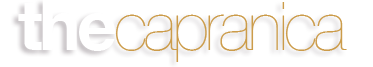







Bret,
You wouldn’t have to worry about all this if you would hop into the 21st centrury with a Mac. 😎
wp
Nah, the macintrash cult has no real appeal to me. Mo money for having to use microsoft applications anyhow? I’ll stick to what the real world uses. :!
If you want to be truly consistent, then, turn off your windows (Mac clone) and go back to DOS. 😎
Are you on posting vacation for all of July and forgot to warn us?
Big Chris
Oops! Didn’t mean to hit send before filling the rest of that thought out.
Oh well, unintended humor/confusion I guess with that comment on it’s own. thanks for sharing the link to DGM’s money article. I read it before, and it was a good reminder.
I’ve now graduated from Seminary (yippee!) and am pursuing full time ministry opportunities.
Big Chris
Chris – I have taken a sort of vacation from blogging over the past few weeks. I really should post about why. In fact, I am planning a post or two in the next few weeks and then a genuine month-long blog hiatus. This doctoral writing is not going too smoothly. Glad you are finished with the institutional side of your education. I’m looking forward to that day.
Walter – funny. macintrash certainly has some fancy looking shtuff, and who would deny that my system is a knock off of yours, but there MUST be a good reason why Mac can’t really make much of a dent in the real world.
Everyone Knows Linux is Gods gift to man, ……. Once you learn to use it. Needless to say its free, more secure then anything, you can customize or change anything you need or want to change. (as long as you know how) and well it has everything and more apps then both windows and Mac. But really windows is pretty cool to, I actually like Vista even though many don’t. I actually considered buying a Mac book pro, but then realized it was way too expensive and all ten programs ever created for Mac are way expensive. Although Mac is very aesthetically appealing much like the girl working at best buy, I still have to remember that looks aren’t everything. You should give Vista a try sometime Bret, I could accidentally drop a copy of vista by your house. With a time bomb killer and activation crack that I fond on the ground and certainly didn’t give to you accidentally if anyone asks. All for trial purposes of course, so you can see if you like it.
Also before I start a rant, in closing:
Steve wozniak is a cool guy.
Why only one mouse button? macBtn+click=right click??
If you are interested in Linux please try http://www.ubuntu.com/
Or if you want the dark side of Linux try http://www.gentoo.org/
O ya and check out these two cool videos:
http://ubergeek.tv/article.php?pid=54
and for Mac
http://ubergeek.tv/article.php?pid=55
Umm now you know why I Refrain from posting on your blog Bret, lol
I’ll gear this review to 2 types of people: current Zune owners who are considering an upgrade, and people trying to decide between a Zune and an iPod. (There are other players worth considering out there, like the Sony Walkman X, but I hope this gives you enough info to make an informed decision of the Zune vs players other than the iPod line as well.)Have you tried the ipad? you can get one free at FreshGiftCard.com